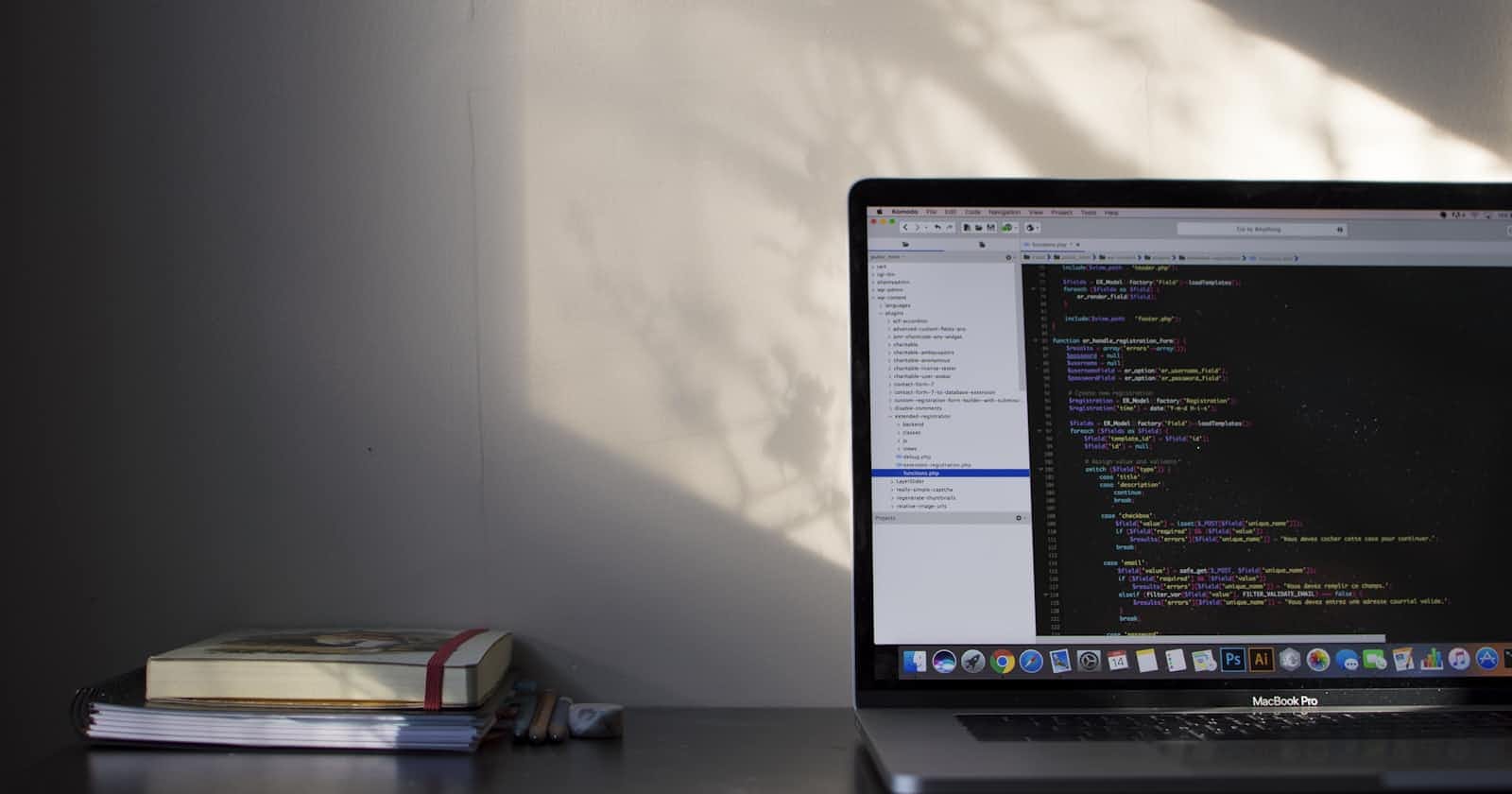During a project discussion at work, a senior colleague asked me to explain the pom.xml file, as it is the starting point for a Spring Boot project. To my surprise, many team members were unaware of the facts I would share. This information will help you understand code reviews better, gain insights into how Spring manages dependencies, and more. I will strive to be concise and clear with my examples.
In the world of Java development, Maven is a powerful tool that simplifies the build and management of software projects. One of the core components of a Maven project is the pom.xml file, which stands for Project Object Model. This file contains information about the project and configuration details used by Maven to build the project. In this blog, we'll dive deep into the pom.xml file, using a sample pom.xml as an example to explain its various sections and elements.
Sample pom.xml
Let's consider the following pom.xml file as an example:
<?xml version="1.0" encoding="UTF-8"?>
<project xmlns="http://maven.apache.org/POM/4.0.0"
xmlns:xsi="http://www.w3.org/2001/XMLSchema-instance"
xsi:schemaLocation="http://maven.apache.org/POM/4.0.0 https://maven.apache.org/xsd/maven-4.0.0.xsd">
<modelVersion>4.0.0</modelVersion>
<parent>
<groupId>org.springframework.boot</groupId>
<artifactId>spring-boot-starter-parent</artifactId>
<version>3.2.2</version>
<relativePath /> <!-- lookup parent from repository -->
</parent>
<groupId>com.organisationname</groupId>
<artifactId>ecommerceApplication</artifactId>
<version>0.0.1-SNAPSHOT</version>
<name>ecommerceApplication</name>
<description>Demo project for Spring Boot</description>
<properties>
<java.version>17</java.version>
<tomcat.version>10.1.18</tomcat.version>
</properties>
<dependencies>
<!-- Dependency declarations -->
</dependencies>
<build>
<plugins>
<!-- Plugin declarations -->
</plugins>
</build>
</project>
Key Elements of pom.xml
XML Declaration
<?xml version="1.0" encoding="UTF-8"?>
This line specifies the XML version and encoding. It's standard for all XML files.
Project Element
<project xmlns="http://maven.apache.org/POM/4.0.0"
xmlns:xsi="http://www.w3.org/2001/XMLSchema-instance"
xsi:schemaLocation="http://maven.apache.org/POM/4.0.0 https://maven.apache.org/xsd/maven-4.0.0.xsd">
Defines the root element of the POM. The xmlns attribute specifies the XML namespace for the POM. The xmlns:xsi attribute declares the XML Schema instance namespace. The xsi:schemaLocation attribute points to the schema for the POM, ensuring the XML is valid according to the Maven POM schema.
Now a question arises what the heck is a namespace?
Example
Consider an XML document that represents a bookstore. The bookstore sells books and magazines. Without namespaces, if both the book and magazine elements have the same name, it would be unclear which one is being referred to in the document.
<bookstore>
<book>
<title>The Great Gatsby</title>
<author>F. Scott Fitzgerald</author>
</book>
<magazine>
<title>The Great Gatsby</title>
<publisher>Time Inc.</publisher>
</magazine>
</bookstore>
In this example, both the book and magazine elements have the same name, which could lead to confusion. To resolve this, we can use namespaces.
Using Namespaces
We can define a namespace for books and another for magazines by adding the xmlns attribute to the bookstore element. The xmlns attribute specifies the namespace URI, which can be any URI, but it's common to use a URI that represents the namespace's purpose or the organization that defines it.
<bookstore xmlns:books="http://example.com/books"
xmlns:magazines="http://example.com/magazines">
<books:book>
<title>The Great Gatsby</title>
<author>F. Scott Fitzgerald</author>
</books:book>
<magazines:magazine>
<title>Time</title>
<publisher>Time Inc.</publisher>
</magazines:magazine>
</bookstore>
In this revised example, the xmlns:books and xmlns:magazines attributes define two namespaces: one for books and another for magazines. The books: and magazines: prefixes are used to qualify the book and magazine elements, making it clear which element is being referred to.
An XML namespace is a mechanism to prevent naming conflicts between elements in XML documents. It enables the use of identical element names within different contexts of an XML document without causing ambiguity or errors. Namespaces are defined by employing the xmlns attribute in the opening tag of an element. The value assigned to the xmlns attribute is a URI (Uniform Resource Identifier) that uniquely identifies the namespace.
Model Version
<modelVersion>4.0.0</modelVersion>
Specifies the version of the POM model. It should match the version of Maven used.
Parent
<parent>
<groupId>org.springframework.boot</groupId>
<artifactId>spring-boot-starter-parent</artifactId>
<version>3.2.2</version>
<relativePath /> <!-- lookup parent from repository -->
</parent>
Specifies the parent POM from which this project inherits default configurations. The groupId, artifactId, and version identify the parent POM. The relativePath is empty, meaning Maven will look for the parent POM in the central repository.
GroupId, ArtifactId, Version, Name, and Description
<groupId>com.organisationname</groupId>
<artifactId>ecommerceApplication</artifactId>
<version>0.0.1-SNAPSHOT</version>
<name>ecommerceApplication</name>
<description>Demo project for Spring Boot</description>
groupIdidentifies the project uniquely across all projects.artifactIdis the name of the jar without a version.versionis the version of the project.nameis the display name of the project.descriptionprovides a brief description of the project.
Properties
<properties>
<java.version>17</java.version>
<tomcat.version>10.1.18</tomcat.version>
</properties>
Defines project-wide properties that can be referenced elsewhere in the POM. java.version specifies the Java version to use. tomcat.version specifies the Tomcat version for the embedded server.
Dependencies
<dependency>
<groupId>org.springframework.security</groupId>
<artifactId>spring-security-test</artifactId>
<scope>test</scope>
</dependency>
<!-- https://mvnrepository.com/artifact/org.projectlombok/lombok -->
<dependency>
<groupId>org.projectlombok</groupId>
<artifactId>lombok</artifactId>
<scope>provided</scope>
</dependency>
<!-- https://mvnrepository.com/artifact/io.jsonwebtoken/jjwt-api -->
<dependency>
<groupId>io.jsonwebtoken</groupId>
<artifactId>jjwt-api</artifactId>
<version>0.11.1</version>
</dependency>
<dependency>
<groupId>io.jsonwebtoken</groupId>
<artifactId>jjwt-impl</artifactId>
<version>0.11.1</version>
<scope>runtime</scope>
</dependency>
<dependency>
<groupId>io.jsonwebtoken</groupId>
<artifactId>jjwt-jackson</artifactId>
<version>0.11.1</version>
<scope>runtime</scope>
</dependency>
<dependency>
<groupId>io.jsonwebtoken</groupId>
<artifactId>jjwt-api</artifactId>
<version>0.11.2</version>
</dependency>
<dependency>
<groupId>io.jsonwebtoken</groupId>
<artifactId>jjwt-impl</artifactId>
<version>0.11.2</version>
<scope>runtime</scope>
</dependency>
<dependency>
<groupId>io.jsonwebtoken</groupId>
<artifactId>jjwt-jackson</artifactId> <!-- or jjwt-gson if Gson is
preferred -->
<version>0.11.2</version>
<scope>runtime</scope>
</dependency>
Lists all the dependencies required by the project. Each dependency is identified by groupId, artifactId, and version. The scope attribute specifies the dependency's scope (compile, test, runtime, provided). The optional attribute indicates whether the dependency is optional.
Maven is so smart that it says Inconsistent Dependency Versions: The jjwt dependencies have different versions (0.11.1 and 0.11.2). This can lead to conflicts or unexpected behavior. It's best to use a consistent version across all related dependencies.
Build
<build>
<plugins>
<plugin>
<groupId>org.springframework.boot</groupId>
<artifactId>spring-boot-maven-plugin</artifactId>
</plugin>
</plugins>
</build>
Configures the build process. plugins section lists plugins used during the build lifecycle.
Some questions
1. What is the purpose of the pom.xml file in a Maven project?
Answer: The pom.xml file, or Project Object Model, is the core of a Maven project. It contains information about the project and configuration details used by Maven to build the project. This includes project dependencies, plugins, goals, build profiles, and more.
2. What are the key elements of a pom.xml file?
Answer: Key elements include:
modelVersion: Specifies the version of the POM model.parent: Specifies the parent POM from which this project inherits default configurations.groupId,artifactId,version: Identify the project uniquely.name,description: Provide a display name and a brief description of the project.properties: Define project-wide properties.dependencies: List all the dependencies required by the project.build: Configures the build process, including plugins.
3. How do you specify the Java version in a pom.xml file?
Answer: The Java version can be specified in the properties section of the pom.xml file. For example:
<properties>
<java.version>11</java.version>
</properties>
4. What is the difference between compile and runtime scopes in Maven dependencies?
Answer: The compile scope is the default scope in Maven. Dependencies with this scope are available in all classpaths of a project. The runtime scope indicates that the dependency is not required for compilation, but is for execution.
5. How do you add a plugin to a pom.xml file?
Answer: Plugins are added within the build section of the pom.xml file, under the plugins tag. For example, to add the Maven Compiler Plugin:
<build>
<plugins>
<plugin>
<groupId>org.apache.maven.plugins</groupId>
<artifactId>maven-compiler-plugin</artifactId>
<version>3.8.1</version>
</plugin>
</plugins>
</build>
6. What is the purpose of the parent element in a pom.xml file?
Answer: The parent element is used to specify a parent POM from which the current project inherits default configurations. This is useful for managing common configurations across multiple projects.
7. How do you specify a dependency in a pom.xml file?
Answer: Dependencies are specified in the dependencies section of the pom.xml file. Each dependency is identified by its groupId, artifactId, and version. Optionally, the scope and optional attributes can be specified.
8. What is the significance of the relativePath element in the parent section of a pom.xml file?
Answer: The relativePath element specifies the path to the parent POM relative to the current project. If it's empty, Maven will look for the parent POM in the central repository.
9. How do you exclude a dependency in a pom.xml file?
Answer: Dependencies can be excluded using the exclusions tag within a dependency tag. For example:
<dependency>
<groupId>sample.group</groupId>
<artifactId>sample-artifact</artifactId>
<version>1.0.0</version>
<exclusions>
<exclusion>
<groupId>excluded.group</groupId>
<artifactId>excluded-artifact</artifactId>
</exclusion>
</exclusions>
</dependency>
10. What is the role of the properties section in a pom.xml file?
Answer: The properties section is used to define project-wide properties that can be referenced elsewhere in the POM. This is useful for defining common values that are used in multiple places, such as Java version or project version.
Preparing for these questions can help you demonstrate your understanding of Maven and its configuration through the pom.xml file, showcasing your skills in Java development and project management.
Conclusion
Understanding and correctly configuring the pom.xml file is crucial for successful Maven builds and ensuring the project's dependencies are correctly managed. By mastering the elements of the pom.xml file, developers can streamline their build processes, manage dependencies efficiently, and ensure that their projects are built and deployed with ease.
Stay tuned for more in-depth articles on Maven and its powerful features, including advanced dependency management, build profiles, and more.